Self-taught VFX aficionado Scott Tanner explains why you don’t need a huge budget and a team of people to incorporate visual effects into your next project
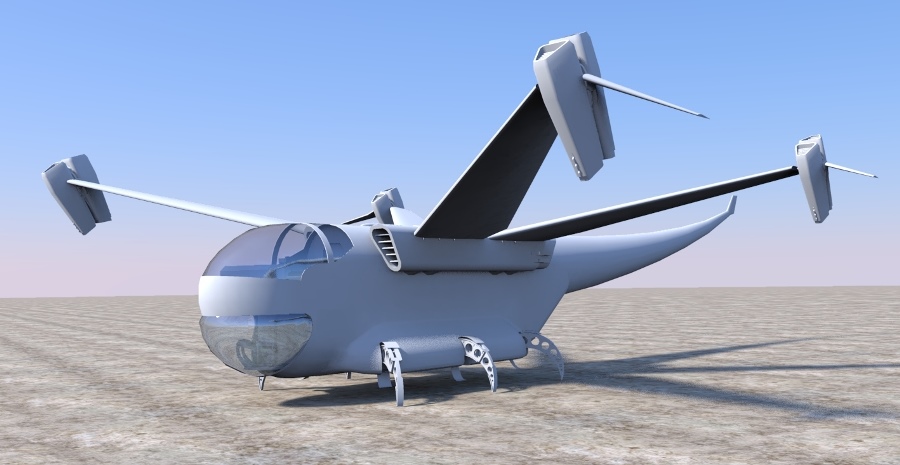
All media by Scott Tanner. To see more of his work, visit his YouTube channel.
It’s 2007 and the Live Earth concert is blaring out from a TV in the lounge. Upstairs, a fresh-faced fifteen-year-old amateur filmmaker is reviewing the rushes of his first ever live-action short film (a Tarantino rip-off). The tense confrontation between two hitmen has reached its climax, with one bleeding out on the kitchen floor, savouring a final cigarette. But there are a few problems… The actor playing the wounded assassin is too young to smoke. And he doesn’t smoke anyway. And my parents would have killed him for lighting up in our kitchen…
Thus began my journey into the world of visual effects as a one-man band.
VFX for the masses
Whether you're a camera operator, an editor, a producer, or even a scriptwriter, having a cursory knowledge of visual effects can significantly expand your capabilities both visually and narratively. Just as the falling cost of cameras in the 1990s led to the democratisation of video and the birth of the YouTube generation, the rising power of computers and the interconnectivity of the Internet in the 2000s has provided even the most inexperienced filmmaker with the means to create Hollywood-grade visual effects.
Visual effects is a vast topic. In this article, I'll break down three shots that I have made over the years to reveal how you too can take your first steps into this fascinating world. The first shot is from my aforementioned 2007 short film Summertime Killer, which is awful (we all have to start somewhere I guess…).
1. Cigarettes and the art of compositing
“A special effect without
a story is a pretty boring thing.”
– George Lucas
Before writing in a visual effects shot, consider whether you really need it. Is it a narrative necessity – as the cigarette in Summertime Killer was – or a flashy gimmick? While the latter might still have its place as a learning exercise, trying to spice up a dull plot with computer wizardry will add hours of work to your post-production regime and seldom makes a film any better.
A fundamental principle in VFX is the overlaying of multiple bits of footage on top of one another. The art of layering different elements together is known as compositing and was once achieved by exposing a single piece of film multiple times. This technique was used as far back as 1902 by visual effects pioneer Georges Méliès – exposures would end up being superimposed onto one another in the final image. In the digital era, compositing software makes this process much simpler and permits a huge degree of control over how these layers are superimposed onto one another.
In 2007, I was using FXhome's CompositeLab Pro, an inexpensive but powerful compositing tool. Today, Fxhome's flagship range is called HitFilm. The Pro version is packed with features but there is also a free version (HitFilm Express), which is a great tool for learning the basics.
First, I filmed my actor with a dummy cigarette, unlit but partially burned. The cigarette itself was shot later, against a black backdrop in my garage. I turned the camera on its side to capture as much of the smoke rising and dispersing as I could, backlighting the smoke so it showed up on camera.
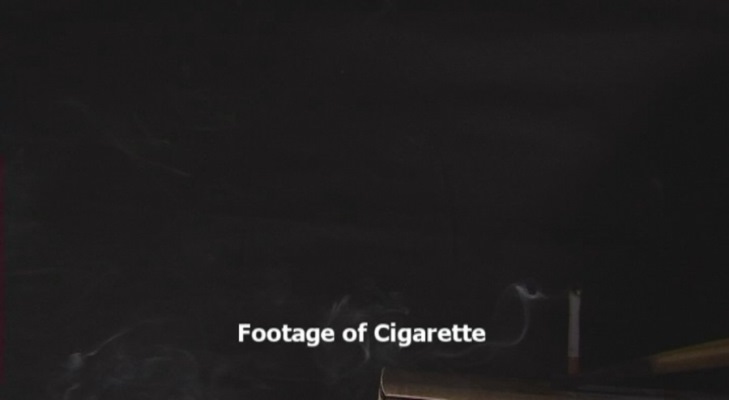
I then positioned the smoke footage over the shots of my actor in CompositeLab and changed its transfer mode. Changing the transfer mode changes the maths used to composite layers together, just like in Photoshop. 'Add' and 'Screen' assume the darker a pixel is, the more transparent it should be, thus my black backdrop disappeared and I was left with just the wispy white cigarette smoke.

In hindsight, it's blatantly obvious it's a visual effect. But at the time, I thought it looked great. It was also an effect that was subservient to the story and because of that, went largely unnoticed by audiences. Once you start thinking about shots in terms of different elements that can be layered on top of one another, all sorts of visual possibilities start to open up.
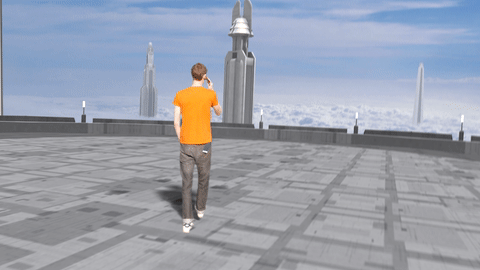
Here's a much more complicated example from a science fiction-themed VFX test I did in 2016. The original plate shot of me walking was shot against a green screen in my garden. I then added over 30 different layers including sky, clouds, 3D models of buildings, a floor, smoke elements and a shadow to create the finished shot. A full breakdown of this shot can be found in this video.
2. Superpowers and the importance of fire safety…
During my first term as a student, I purchased Adobe Creative Suite 4 (CS4). This allowed me to start trying out some of the many tutorials I'd been watching on Video Copilot. This website is an absolute gold mine for Adobe After Effects tutorials and plugins, and has turned its creator Andrew Kramer into a bona fide VFX guru. He’s even designed the main title sequences for Star Trek Into Darkness (2013), Star Wars: The Force Awakens (2015) and several major television series.
With the knowledge I gained from Video Copilot, I took my first steps into motion graphics. While the films I made during my university years didn't always call for visual effects, I kept testing myself. In 2014, I decided to do a series of tests based upon a popular videogame and the powers the player can use – one such ability resembles a fireball.
To create the fireball, I shot a single take of my friend and I acting out the scenario, and then separate takes of the two targets being lit on fire for real (while employing all necessary safety precautions). We used a weed-killing blowtorch to set the paper alight. It would have been difficult to fake as a visual effect, because the flames spread and burned a hole in the paper in a very organic way. The lesson here is to always rely on practical elements as much as you can. They will always look inherently more real… because they are!

Even the fireball around my hand and on my friend’s arm was created from real elements, rather than relying on something entirely computer generated. Here, I turned to Video Copilot again and its excellent stock footage pack, Action Essentials 2. The pack includes footage of fire, explosions, dust hits, debris and blood bursts shot against blank backdrops, and specifically designed for compositing. Nowadays, other websites offer similar packs, including ActionVFX and FootageCrate.
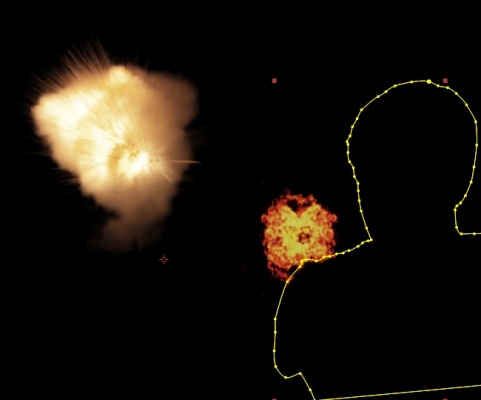
It's also worth noting that this shot required a lot of rotoscoping. Rotoscoping is the process of drawing a mask around elements of your shot, frame by frame. It’s most commonly used to make layers that are composited on top of a shot look like they are behind certain elements within the shot. In this example, the fireball around my hand is a layer applied on top of the footage of me. But in reality, my head and body would obscure part of the fireball when I raise my hand. Drawing a mask, and animating it frame by frame allows my head and body to appear in front of the fireball.
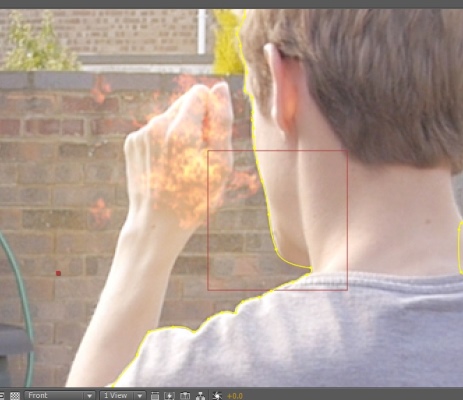
Rotoscoping can be a laborious process. However, it often offers more accurate results than keying or using transfer modes. If you've ever marvelled at Hollywood visual effects and thought they were the result of expensive software, think again. It's because they pay hundreds of students to sit there and rotoscope frame by frame.
3. Ancestors and the third dimension
Star Wars had a massive influence on me becoming a filmmaker. So, it was only natural when I first started out that I immediately wanted to recreate some of the visuals that inspired me. This meant taking my first tentative steps into the world of 3D modelling and animation, an equally vast topic that has some crossover with visual effects.
I knew the learning curve would be steep, so I wanted a program that was easy to learn. I settled on Anim8or, a free 3D modelling and animation program developed by former NVIDIA employee Steve Glanville. It tends to get snubbed because of its lack of features, but it has an intuitive interface, is easy to learn and can produce some impressive visuals (as we’ll see later).
Most other 3D packages (Blender, and Autodesk's Maya and 3ds Max) come with a lot more features, but also a steeper learning curve. If you're more interested in learning animation than modelling, or you'd like to see how others go about modelling, these sites offer free 3D models that you can practise with. Note: You may need to credit the authors of the following models, in some cases…
At the same time as learning Anim8or back in 2005, I was also getting very interested in gaming and videogame design. Over the next thirteen years, I used both avenues to improve my 3D skills. My recent short film Ancestors features my best 3D work to date and was created predominantly in Anim8or.

So, how did I create the shot primarily using free software? The first step was to design and build a ship. As previously shown in my behind-the-scenes article on Ancestors, I sketched this by hand first.
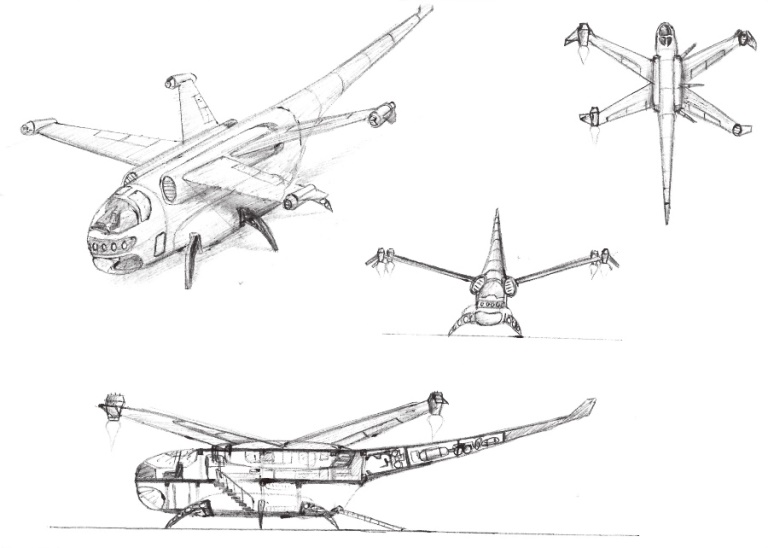
I modelled the ship in Anim8or and split the parts I wanted to animate – such as the landing gear and wings – into separate models. I also did this for some parts of the ship I knew would be difficult to texture, such as the engines.
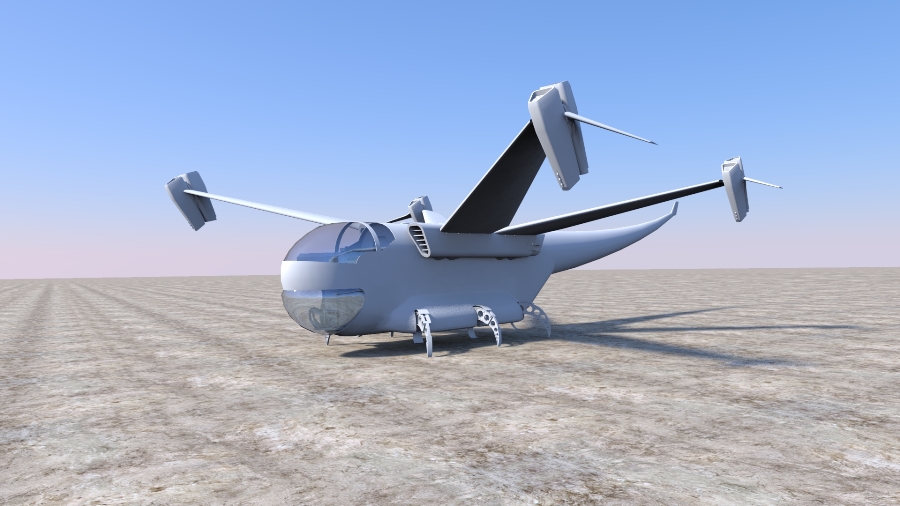
Texturing gives a model its look, it defines what materials go where and can be used to add detail, dirt and texture. Each part of the ship had to be textured, which involves wrapping one or more images around each mesh within a model. To prepare a 3D model for texturing, each mesh within that model needs to be unwrapped into two dimensions rather than three – it's easier to show and do than it is to explain! I used LithUnwrap to unwrap the models that make up the ship, and to create and export UV maps.
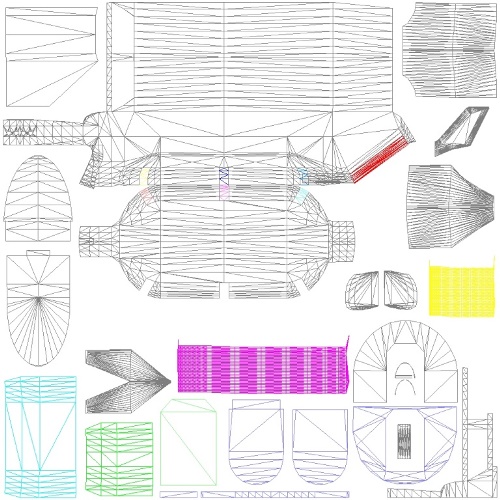
In any program like Photoshop, PaintShop Pro or GIMP, you can open the UV maps and use them as a guide to create a texture for the model. This is when you define what areas of a model are what material, by pasting and painting surface textures onto those parts of the image. The Ischnura is made up of white metallic panels, with black and grey heatshield tiles, and a metallic interior with screens. I also painted on dirt and decals to add realism. The finished texture looks like this…
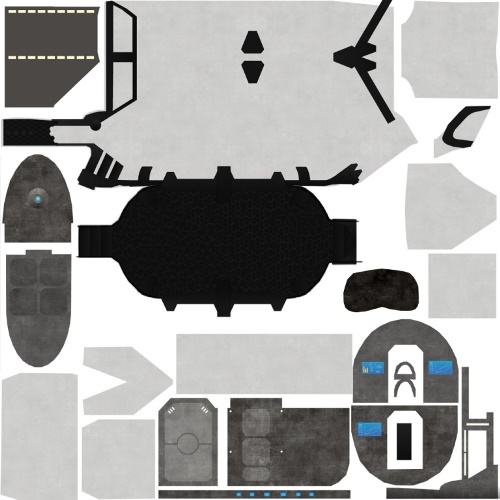
...well, not quite. I went one step further in my pursuit of realism by creating additional textures. This allowed Anim8or to define where the ship was shiny. I added tiny surface details to the ship and provided ambient occlusion maps to tell Anim8or what parts of the ship shouldn't be affected by lighting.
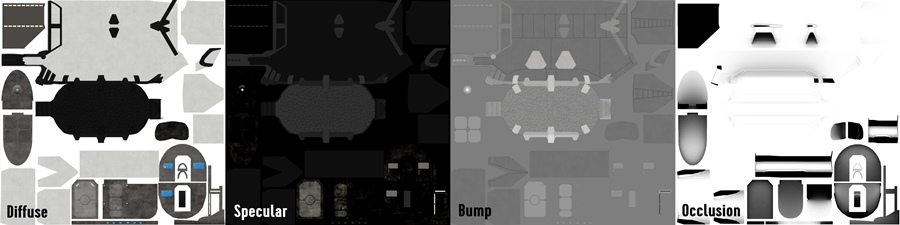
Back in Anim8or, I rigged the ship so its wings and landing gear could be animated, and then animated the shot, doing my best to match the framing of the original plate shot. For the final export, I knew I could use After Effects to composite different layers together.
For more control over the final aesthetics of the shot, I exported three different passes, the ship, its shadow and the glow from its engines. I could then tinker with each layer independently, to get the right look. This is commonplace in 3D visual effects, for this exact reason. Finally, I used a particle generator effect inside After Effects to simulate a dust cloud being kicked up by the engines and added some chromatic aberration to better match the distortion my anamorphic lens had given the plate shot.

Don't get freaked out if a lot of this has gone over your head. Visual effects is a deep and fascinating topic that can take years to master. But, by practising it little and often, testing yourself and always striving to improve, you’ll learn the valuable skills needed to help correct mistakes within your films. And, you’ll also acquire techniques that will allow you to express entirely new visual ideas onscreen.
About the Author
Scott Tanner is an award-winning filmmaker, currently working in the charity sector and was formerly a freelance camera operator, editor and visual effects artist. See more of his work by visiting his YouTube channel, Instagram and website.
Related articles
WexShorts Shortlist ‘Ancestors’| Behind the Shoot
Blackmagic Pocket Cinema Camera 4K | Test Footage and Hands-On First Look
The Best Stock Video Sites | Assets You Didn’t Think You Needed

