Bit depth is one of the many stats thrown around in pro video, but what’s the bottom line? Shawn Briggs explains

Image by Jakob Owens on Unsplash
When in the market for a pro video camera, you may find yourself spoilt for choice, taking into consideration a model’s overall specifications, pricing and even its appearance. These are all things to keep in mind if you want to ensure your clients aren’t underwhelmed by the visual scale of your kit.
8-bit, 10-bit and 12-bit are buzzwords that have been showing up for a number of years in the marketing campaigns of many pro video cameras. These are scientific terms that tend to appear in the advertising copy of new models and you’d be right to think, in this case, that the higher the number the better. But define “better” – do you, as the pro video user, necessarily require the absolute highest bit depth to produce great video?
First of all, bit depth is applicable to any form of digital imagery, including photo, video, graphic design and animation – even your standard office printers have a bit depth. What bit depth refers to is the number of possible colours that can be represented per frame – see the diagram below to get an idea of the difference in colours that are possible from 8-bit through to 10-bit and 12-bit:
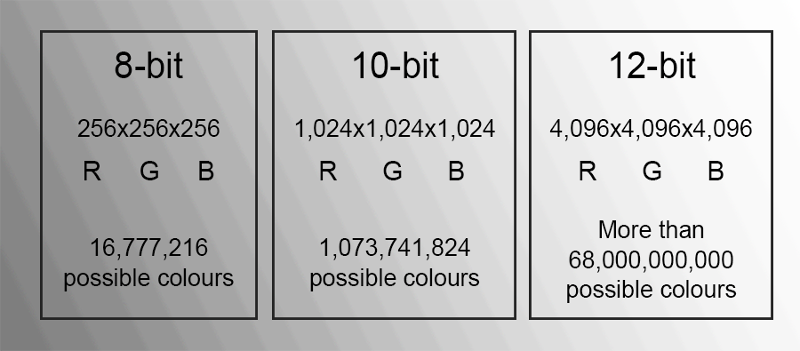
Now, when comparing 8-bit with 12-bit, the difference in terms of possible colours is staggering. This might make some who are new to pro video believe that the highest bit depth is what you will need to ensure a sensational outcome in video recording.
However, there are three major factors that also require consideration:
Cost: Cameras capable of a higher bit depth often come with a higher price tag (depending on other specs).
Storage: Video clips with a higher bit depth increase the amount of data that needs to be stored per file.
Processing power: Larger file sizes require faster-working computers to play back the video clips efficiently when working on the edit. This means your workflow slows down when you’re working on a slower computer (this can often be resolved by transcoding your footage).
Now that we’ve addressed what bit depth is, let’s talk about the use of pro video cameras in the field and how bit depth comes into play. Many video professionals spend a lot of time colour correcting and grading footage in the polishing stages of their film’s edit – this includes adjustments to contrast, colour temperature, saturation and hue. A benefit of shooting at a higher bit depth is that it enables your files to be more forgiving when pushing your image to the quality and style you want, as there is more data to work with, reducing common image issues like banding and noise. It’s the flexibility and the clarity in the image that makes a high bit depth, like 12-bit, so appealing to work with.

This isn’t to say that 8-bit recording means you’ll get poor results. It simply means you have to be more careful with how you record, ensuring exposure and colour balancing are on point.
In the end, the user of the equipment will always determine the quality of the work. So, relying on higher bit depths to assure high-quality content will not always work out that way. You should consider your market and your working conditions to ensure that you have the right camera model to deal with them. The camera is a tool to help you achieve your goals as a creative and as an entrepreneur.
About the Author
Shawn Briggs is a Digital Content Producer at Wex Photo Video. He comes from a background in broadcast and enjoys making films with personality.
Related articles
Is the Canon C500 Mark II the first revolutionary Cinema EOS camera?
Freelance filmmaking | Essential gear for your kitbag
Why better audio means better films
